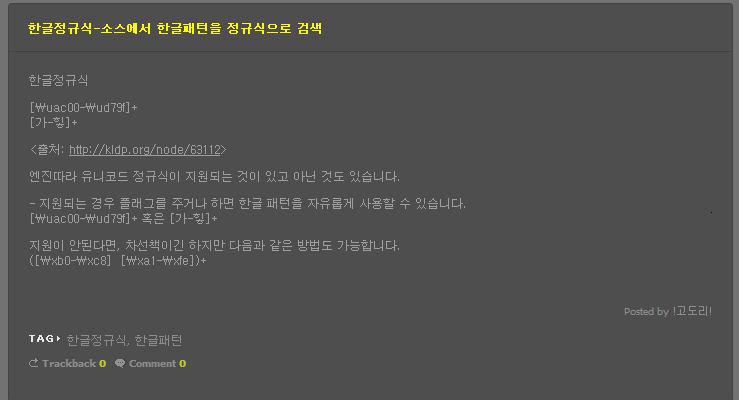tip:비주얼_스튜디오에서_한글을_검색하는_정규식
<title>(Visual Studio) 비주얼 스튜디오에서 한글을 검색하는 정규식</title>
VisualStudio 에서 검색
MS 정규식으로 한글 검색 가능.
| <:Ha+ | 한글이 있는 문장이라면 전부 |
| ":Ha+" | 따옴표로 묶인 한글 문장 전부 (예, “한글이..”) 한글만 있는 스트링이 검색되는 단점 있다. |
| "(.+)(:Ha+)(.+)" | 따옴표로 묶인 한글이 있는 스트링 검색 (예, “한글이 %d .. ABCD..”) |
:Ha가 한글 글자를 가리키는 키워드. (MS Regular Express)
c# 정규식에서는 이게 안먹히네.. 기능 삭제해버린건가?
추가
| Alpha | :Al | Matches any one character. For example, :Alhe matches words such as “The”, “then”, and “reached”. |
| Numeric | :Nu | Matches any one number or digit. |
| Punctuation | :Pu | Matches any one punctuation mark, such as ?, @, ', and so on. |
| White space | :Wh | Matches all types of white space, including publishing and ideographic spaces. |
| Bidi | :Bi | Matches characters from right-to-left scripts such as Arabic and Hebrew. |
| Hangul | :Ha | Matches Korean Hangul and combining Jamos. |
| Hiragana | :Hi | Matches hiragana characters. |
| Katakana | :Ka | Matches katakana characters. |
| Ideographic/Han/Kanji | :Id | Matches ideographic characters, such as Han and Kanji. |
정규식을 지원하는 일반 에디터
tip/비주얼_스튜디오에서_한글을_검색하는_정규식.txt · 마지막으로 수정됨: 2024/04/23 22:43 저자 127.0.0.1